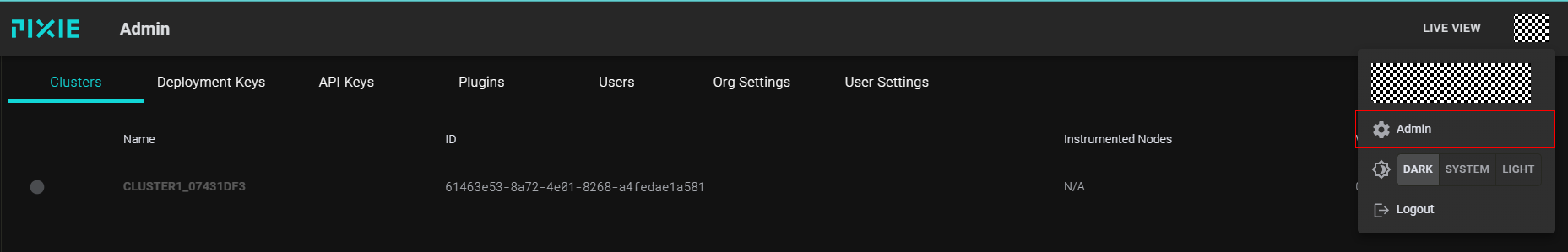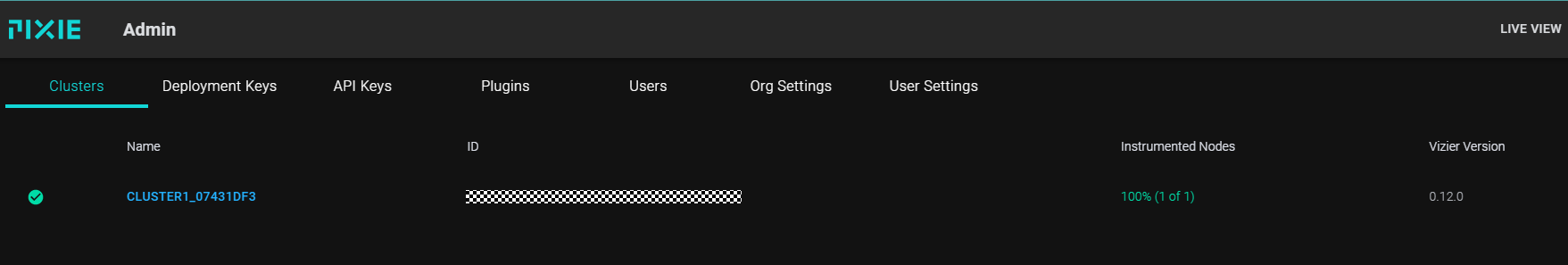Integrate Pixie Vizier with Kurator
What is Pixie Vizier
Pixie is an open source observability tool for Kubernetes applications. Pixie uses eBPF to automatically capture telemetry data without the need for manual instrumentation.
Developers can use Pixie to view the high-level state of their cluster (service maps, cluster resources, application traffic) and also drill-down into more detailed views (pod state, flame graphs, individual full body application requests).
The Pixie platform consists of multiple components:
-
Pixie Edge Module (PEM): Pixie’s agent, installed per node. PEMs use eBPF to collect data, which is stored locally on the node.
-
Vizier: Pixie’s collector, installed per cluster. Responsible for query execution and managing PEMs.
-
Pixie Cloud: Used for user management, authentication, and data proxying.
In this task, we will show you how to install Pixie vizier(work with Community Cloud) with kurator.
Prerequisites
This task requires you have installed karmada and have joined at least one member cluster. Otherwise, setup karmada environment following Install Karmada with Kurator.
Get an account from Community Cloud for Pixie
Visit pixie product page and sign up.
After sign in, visit pixie admin page for next step.
Create deployment key
Create a deployment key following the directions here.
Install Pixie Vizier
Kurator provides a very simple command to install Pixie vizier to all clusters joined to karmada.
--cloud-addrsepcifies the address of the Pixie cloud instance that the vizier should be connected to.--deploy-keysepcifies the deploy key is used to link the deployed vizier to a specific user/project.
kurator install pixie vizier --deploy-key=<your_deploy_key>
Wait for cluster become HEALTHY:
Tutorials
Following the tutorials to experience with Pixie.
Feedback
Was this page helpful?
Glad to hear it! Please tell us how we can improve.
Sorry to hear that. Please tell us how we can improve.